Add Statistical Area
What about statistics? There are obviously many calculation points that are outside of our area of interest! We can enclose only the main parking area in a separate statistical polygon.
- From the Calculations Toolkit select the Statistical Area command.
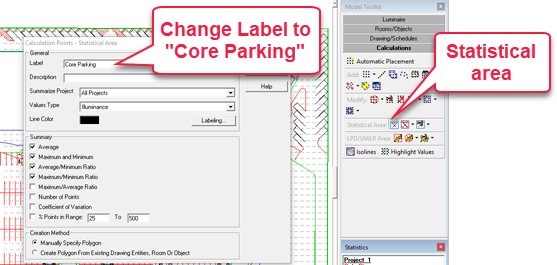
- Draw a statistical polygon as shown below around the core parking area. Right click to close the final side.

The new results will appear in the Statistics window on the right side of the screen.


